Published On : September 22, 2022 by: Sakshi Sharma/Category(s) : Trending
One of the best and most widely used media centers available is Kodi. It costs a lot because it has a lot of features and add-ons, but it also requires customized solid support. You get access to live TV, sports, movies, shows, and other of your favorite material here, as well. In addition to improving the interface’s visual attractiveness, Kodi skins also make it easier to use. If you’re looking for something similar, this post is for you because it has the best Kodi Skins available!
If you’re looking for a change from the default Kodi skin, there are plenty of other skins to choose from. Kodi 19 “Matrix” ships with the ‘Estuary’ default skin, which hasn’t changed much in a while. But there are many other skins available that can give your Kodi interface a new look. Changing the default Kodi skin is simple. Just go to Settings > Skin > Get More… and browse the available skins. Choose the one you want and click Install. Once it’s installed, you can select it as your default skin. So why not try out a new Kodi skin and give your interface a fresh look? There are plenty to choose from, so you’re sure to find one that’s perfect for you.
Also Read – Activate UW Credit Union Card at uwcu.org/activate
Table of Contents
If you want to use the Kodi Skin then, install any Kodi Skin you want to install, here are the steps you will have to follow to get it installed.
1. First of all, open your Kodi settings
2. And then, click on the Interface option available.
3. Now, you will have to click Skin on the left side and then further click Skin on the right.
4. Now, you will have to choose your skin from the list and if the desired skin is not present on the list, then click on to Get more option.
5. Next, you will have to click on the Skin you want to apply and then wait for it to get downloaded and install.
6. Then, further click on to Yes option when prompted on the screen.
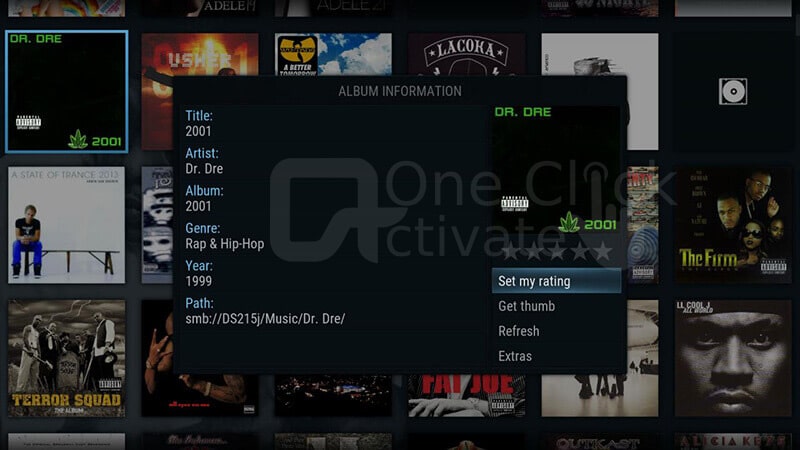
Latest Version Available: Aeon Nox 5: Redux
Its Author: BigNoid
If you have been liking Confluence, which has been Kodi’s earlier default theme version, then there might be a strong chance that you would like Aeon themes too. There are many Aeon themes, but the one most recommended and wanted is Aeon Nox. And just because of its rare combination of beauty and easy personalization, Aeon Nox is liked by many Kodi users.
Its features will not hog down your system, since it is very lightweight and compatible with all types of devices, it has a modern look while still retaining the classic feel that comes with Aeon.
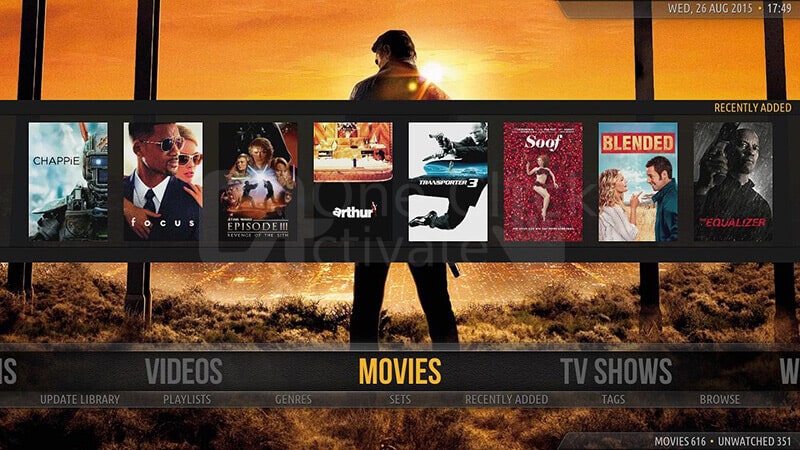
Latest Version Available: Amber 3.0.7
Its Author: Jester, Joethepartylion, Pecinko
Amber is another type of minimalist Kodi Skin, which is compatible with all types of devices, and it comes packed with several features, but still, it will not bloat your system. Being one of the best Kodi skins, it will help you in smooth navigation through your media just by customizing your home shelf either vertically or horizontally. Its other features that should be noted include customization of your home menu, home shelf, and also your background, and this skin uses some of the textures from MediaStream and Aeon skins too.
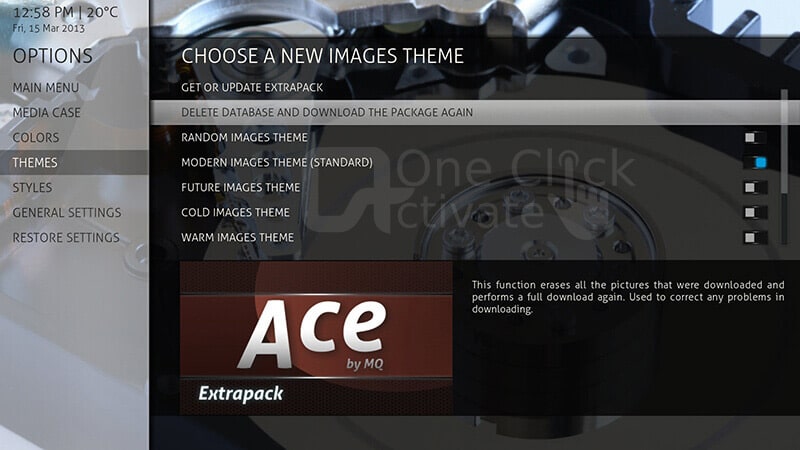
Latest Version Available: Ace
Brownie Read: Xbox Series S from Microsoft
Its Author: MarcosQui
Ace is considered to be another lightweight yet feature-packed skin, it consists of almost all the features you can think of, and then allows you to customize over a ton of things in your Kodi interface. Ace is just a light, customizable, and very much versatile Kodi Skin which is compatible with almost every device, from tablet to your Home Theater PC too. Its only disadvantage is that there is a lack of support for Live TV in it.

Latest Version Available: Arctic Zephyr 2.3.10
Its Author: Jurialmunkey
This Arctic: Zephyr is the third skin that comes in a series of Arctic skins with a beautiful and functional interface, that gives you all the required information in your single scan. You can customize your media layout, you can also highlight the colors, menu, and a lot more with this skin. But Zephyr does not support keyboard and mouse navigation, this is the only drawback it has. So, here you will have to use and regulate with the help of remote control. This Kodi skin is considered one of the best Kodi skins, it supports many devices, it is best for Fire TV, Fire Stick, HTPC, and other streaming boxes.
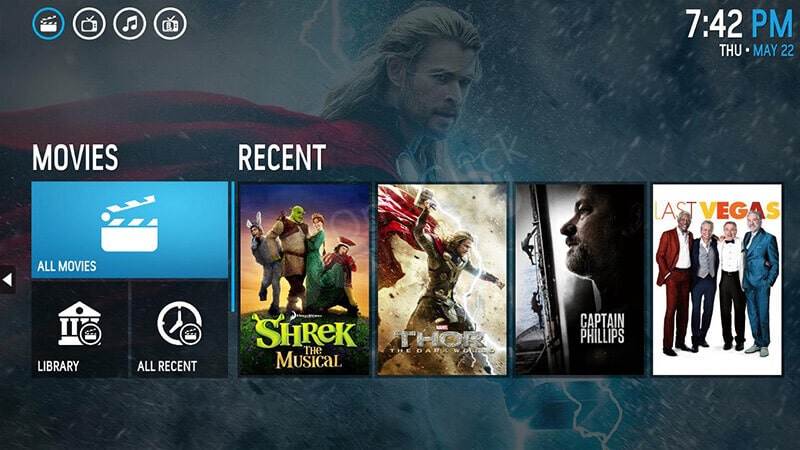
Latest Version Available: BOX 5.0.4
Its Author: DjCisco
This Box skin is based on the power of basics. It is very much inspired by the Lightbox and Nbox. It also aims at providing diversity while maintaining its consistency. The major principle that works behind is that it works in a manner that uses the same kind of layout to display your media content in miscellaneous ways. By using the BOX, customization has increased its level with the facility that you can choose from over 15 different menus, 5 submenus, and over 35 widgets included. And, also it does support mouse and keyboard navigation so a remote will not be required all the time for the same purpose. BOX is considered one of the famous and best Kodi skins for Fire Stick and Fire TV. It will also be a great deal for your HTPC and streaming box.
Recommended: Remove Google Chrome Notifications
Latest Version Available: 0.7.1
Compatibility: Up to Kodi 19 ‘Matrix’ (older versions supported as well)
Kodi is a popular media player and streaming platform that allows users to customize their experience with a variety of skins. The Unity skin is one of the latest and most popular skins that integrates Material Design into Kodi. By default, the main menu is displayed as a horizontal line. In essence, it is a broad grey bar with white text and menu items. The upper portion of the screen will display movie posters and artwork as you scroll through the available items here and related add-ons.
The Unity skin makes it easy to find the content you’re looking for and is a great option for those who want a Kodi skin that uses Material Design principles. The Unity skin successfully integrates Material Design into Kodi. By default, the main menu is displayed as a horizontal line. In essence, it is a broad grey bar with white text and menu items. The upper portion of the screen will display movie posters and artwork as you scroll through the available items here and related add-ons.
Latest Version Available: 3.1.43
Compatibility: Up to Kodi 19 ‘Matrix’ (older versions supported as well)
Confluence is built around visually striking components, including several sparkling UI components and loads of gradients. In other words, if you prefer modern and minimalist skins, this isn’t the skin for you. The application’s main menu is horizontal, and its subcategories are clearly shown as well, making navigation as simple as feasible.
Recommended: Instagram is down
Additionally, this skin utilises the meta-data of your films, television programmes, and other forms of entertainment to display a wealth of helpful statistics for each title. The Kodi user community considers it to be of utmost importance. This has been Kodi’s default skin for many previous versions (since version 9, to be more precise). Having said that, you may easily install this skin and return Kodi to its original design.
The original Kodi skin, Aeon Nox, is one of the best Kodi skins and works well with the Kodi 19 configuration.
Select the gear icon in the top-left corner of the Kodi main menu. select the interface options. Choose a skin. On the right side of the screen, click skin once more.
Follow the steps below:
– To access system settings, click the gear icon on the home screen.
– Choose the interface’s options.
– Navigate to the Kodi add-on browser.
– the option to install from a zip file.
– Navigate to the skin’s zip file’s local or network storage location.
– Pick the skin zip file that was downloaded.
– Select OK.
We strongly advise downloading this Add-On through Kodi’s user interface. Simply search the Add-Ons menu for the “Get More” option. You can manually install it by downloading it directly from the platform-appropriate link and then searching for the “Install through Zip” option in Kodi.
We strongly advise downloading this Add-On through Kodi’s user interface. Simply search the Add-Ons menu for the “Get More” option. You can manually install it by downloading it directly from the platform-appropriate link and then searching for the “Install through Zip” option in Kodi.
One of the most popular Kodi skins of all time, Aeon Nox Silvo, is still worthwhile to try in 2022. It is easy to use and supports widgets and home goods customisation. Learn how to install and configure the Aeon Nox Silvo skin on Kodi with this guide.
We strongly advise downloading this Add-On through Kodi’s user interface. Simply search the Add-Ons menu for the “Get More” option. You can manually install it by downloading it directly from the platform-appropriate link and then searching for the “Install through Zip” option in Kodi.
Leave a Reply